Vector art is ideal for printing since the art is made from a series of mathematical curves, it will print very crisply even when resized. For instance, one can print a vector logo on a small sheet of copy paper, and then enlarge the same vector logo to billboard size and keep the same crisp quality. A low-resolution raster graphic would blur or pixelate excessively if it were enlarged from business card size to billboard size. (The precise resolution of a raster graphic necessary for high-quality results depends on the viewing distance; e.g., a billboard may still appear to be of high quality even at low resolution if the viewing distance is great enough.)
If we regard typographic characters as images, then the same considerations that we have made for graphics apply even to composition of written text for printing (typesetting). Older character sets were stored as bitmaps. Therefore, to achieve maximum print quality they had to be used at a given resolution only; these font formats are said to be non-scalable. High quality typography is nowadays based on character drawings (fonts) which are typically stored as vector graphics, and as such are scalable to any size. Examples of these vector formats for characters are Postscript fonts and TrueType fonts.
Bitmap or Raster graphics
The smiley face in the top left corner is a raster image. When enlarged, individual pixels appear as squares. Zooming in further, they can be analyzed, with their colors constructed by adding the values for red, green and blue.
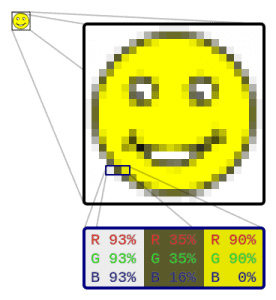
In computer graphics, a raster graphics image is a dot matrix data structure representing a generally rectangular grid of pixels, or points of color, viewable via a monitor, paper, or other display medium. Raster images are stored in image files with varying formats.
A bitmap, a single-bit raster, corresponds bit-for-bit with an image displayed on a screen, generally in the same format used for storage in the display’s video memory, or maybe as a device-independent bitmap. A raster is technically characterized by the width and height of the image in pixels and by the number of bits per pixel (a color depth, which determines the number of colors it can represent).
The printing and prepress industries know raster graphics as contones (from “continuous tones”). The opposite to contones is “line work”, usually implemented as vector graphics in digital systems.
Raster graphics are resolution dependent, meaning they cannot scale up to an arbitrary resolution without loss of apparent quality.[10] This property contrasts with the capabilities of vector graphics, which easily scale up to the quality of the device rendering them. Raster graphics deal more practically than vector graphics with photographs and photo-realistic images, while vector graphics often serve better for typesetting or for graphic design. Modern computer-monitors typically display about 72 to 130 pixels per inch (PPI), and some modern consumer printers can resolve 2400 dots per inch (DPI) or more; determining the most appropriate image resolution for a given printer-resolution can pose difficulties, since printed output may have a greater level of detail than a viewer can discern on a monitor. Typically, a resolution of 150 to 300 PPI works well for 4-color process (CMYK) printing.

However, for printing technologies that perform color mixing through dithering (halftone) rather than through overprinting (virtually all home/office inkjet and laser printers), printer DPI and image PPI have a very different meaning, and this can be misleading. Because, through the dithering process, the printer builds a single image pixel out of several printer dots to increase color depth, the printer’s DPI setting must be set far higher than the desired PPI to ensure sufficient color depth without sacrificing image resolution. Thus, for instance, printing an image at 250 PPI may actually require a printer setting of 1200 DPI.
Edited copy based on Wikipedia content
